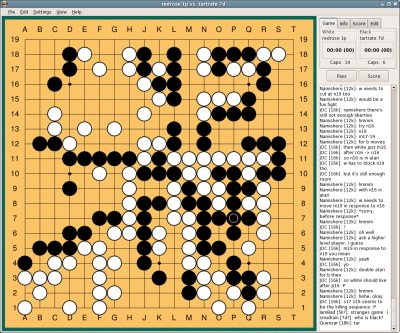
Click on the image for a larger screenshot.
I've made this available right here. Simply download it, unarchive it, and copy the data folder to the appropriate location for your platform. This is all documented in the excellent glGo manual, however if you're too lazy to look for yourself, here are those locations:
Windows: C:\Program Files\glGo\share\data
Linux: /usr/share/games/glGo/data/
Mac: /Applications/glGo.app/Contents/SharedSupport/data/
As I update the skin, I'll just replace the old file, so the download link will always get the most recent copy:
http://fejes.net/frank/go/files/glgo_images_flat.zip
Happy non-textured go-ing!
19 comments:
Perfect antialiased circles! Are they drawn with OpenGL?
I'm glad you like them! I went through a few iterations so I do not remember exactly which created the final product, but I believe the stones were created simply by resizing a cgoban2 window until the stones are 48x48, copying the stones into a 49x49 window of the same background color, and saving as png. No real skill there.
It's either that or using The Gimp to create a 48x48 circle selection and filling it in with the paint bucket. The Gimp can create really nice anti-aliased circles and spheres. The white stones would be created by filling a smaller white circle over a black circle.
Thanks for the information. I must try this in Drago. I am quite unsatisfied of what I have done with the antialiased stones.
It is astonishing the amount of effort I spent only for drawing stones! I really like yours and the comparison is cruel.
Hey, this looks neat. This is now the second user-made "skin" I found within the last few weeks. Great that people come up with own graphics, suppose I should add some links to the glGo webpage so more people find this.
With your flat theme, the last-move marker looks a bit odd. One of the things I really need to do: Allow some sort customisation of that marker.
If you come up with more skins, let me know. :)
Peter
Thanks for the note!
Yes, the only issue with the theme is the last move indicator. I'm assuming you offset it to take account for the real stone's shadow. Either way, with a good enough resolution and big board (like in the screenshot), it's barely noticeable.
Thanks again!
Yes, the stones themselves are not exactly centered due to the shadows, so the marker is offset a bit. Also the blurring doesn't look good over a plain black or white surface.
What I had in mind was to simply let the user chose if he wants circles, crosses, squares etc. for that marker. But looks that needs a bit more attention to details, but I am sort of reluctant to add a lot of checkboxes here: [x] Blurr marker, [x] Offset marker. Urgh.
Maybe just a GUI for selecting the shape (dropdown box should do it), and a simple config file for the details for people who want to fiddle more with it or finetune for skins. That file could then just go into the data dir as well. Need to think about it some more.
Yes, it would be nice to have a configurable text file to go along with the skin to control such things. In addition, allowing for each skin to have its own directory structure would allow for quicker skin swaps.
Either way, I'm as happy as a clam with these non-textured images and the way it looks now, so I won't be swapping anything any time soon. :)
By the way, have you considered changing how you create the ghost stone? With these flat images it looks great since the goban color is part of the image. But, with the default transparent-background images, the ghost stone is not nicely anti-aliased. It actually looks better in gGo. That was my only knock against the default graphics - yes, I'm very anal. :) Otherwise, they're amazing.
PS: While I'm pumping out requests, a single-window tabbed IGS interface (like gGo's) would also be awesome. :)
I never put much thought into the skin stuff, because so far nobody used it (or at least released something to public). The other being awesome background graphics from ChiyoDad (checking his blog, I see you know him).
About the tabbed mode, yes, that's scheduled for 1.4 - though there will be an 1.3.1 bugfix release before that. Now I am the one who is anal, but I personally hate tabs and single window mode. Guess why glGo looks how it looks. I usually reserve one desktop for glGo, so it can clutter it as much as it wants to. Yeah, those Windows users normally only have one desktop...
But overall the requests for tabs have been so frequent I just cannot ignore them anymore. :)
While hopping over at ChiyoDads blog I saw the graph tool. Nifty. glGo playermanager includes some graph painted over the autosaved games (so not using server data). But it sucks, the wxWidgets plotting library isn't overly sophisticated, and I can't say I tried really hard to improve it.
Sorry for hijacking your blog, but you complained it was read-only. :)
Really nice stones ! I was a bit of a chess player before I discovered GO, so the flat stones kind of remind me of it. Really good job !
Just want to say my thanks, it makes my eyes feel more comfortable when playing
漂亮,太赞了,感谢分享。
so beaatiful,tks.
Extracted your zip file in my Windows /..../share folder. But nothing happening. I want these flat stones ... even before i learn to play the game... Help me plss ...
I like to see a good illustration in the websides, even if the text isn´t good, i think the graphics have too much importance.I must to say this blog contain a great graphics and that´s what i´ve been looking for.Actually
costa rica investment opportunities
introduce wonderful graphics about different things.
Thanks for this :)
Unique game :)
Iam very happy with this game
This game was fun to play on. tempat karaoke
Akhirnya kutemukan juga game lama ini
that people are having fun again. Since a lot of cutouts are done for fun things like events, we are calling a turn in the economy. window graphics chicago
Post a Comment